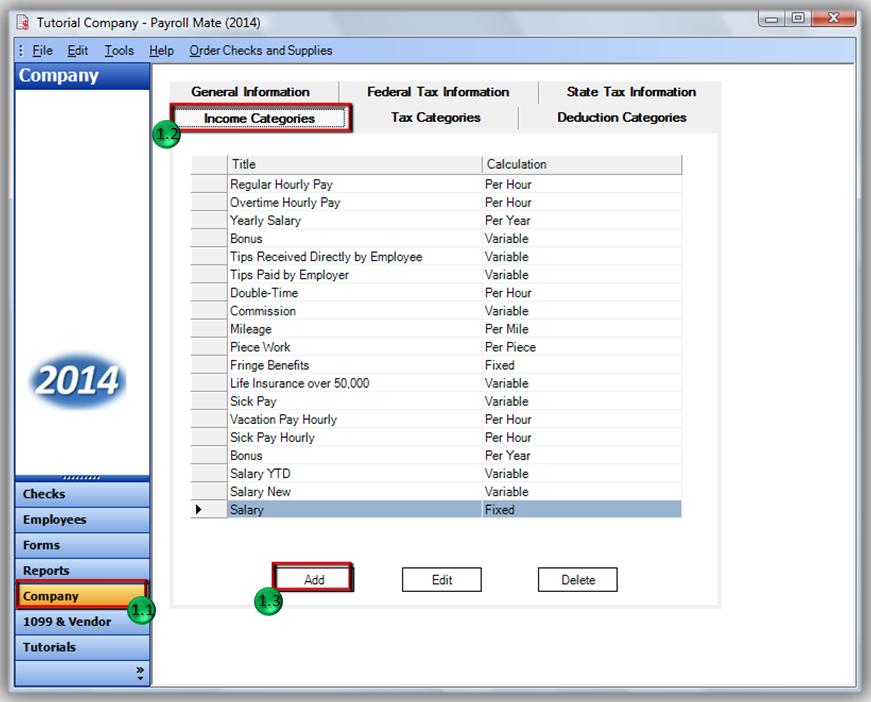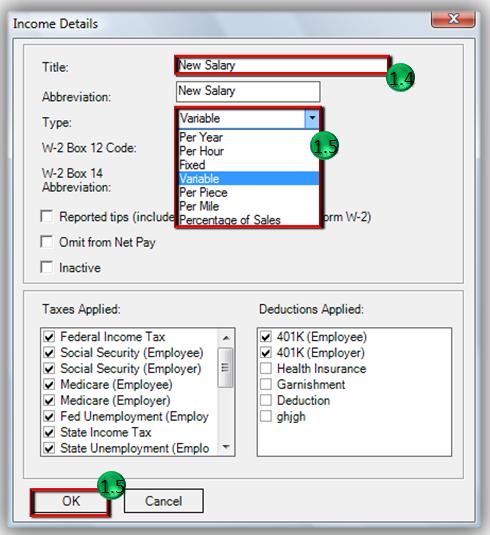Open W2 Mate® Software.
There are two different ways to pay salary employees for a partial work week.
The first one is of the calculation of how the employees are paid is FIXED
- Pay the employee how you would normally.
- Select Begin and Ends dates and a Pay date.
- Delete the amount in the box.
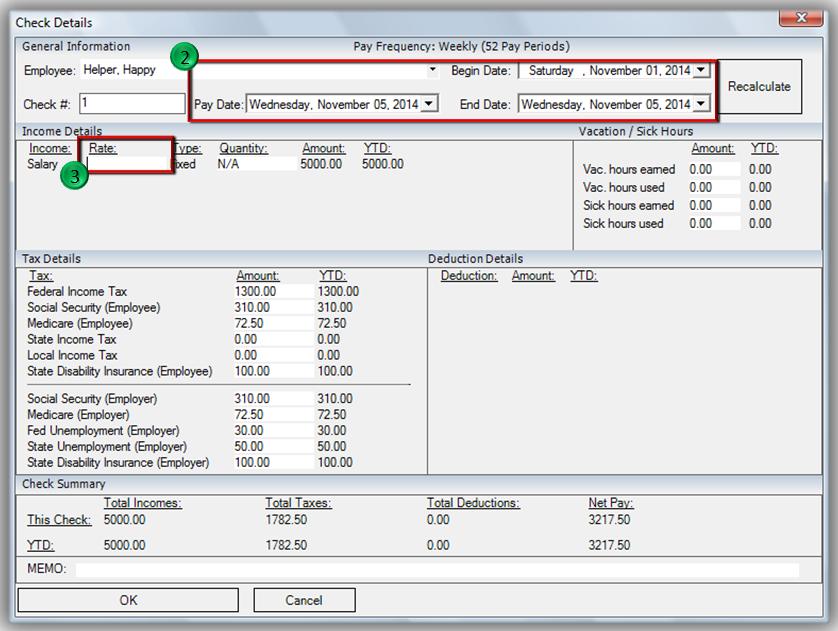
- Enter right amount in box.
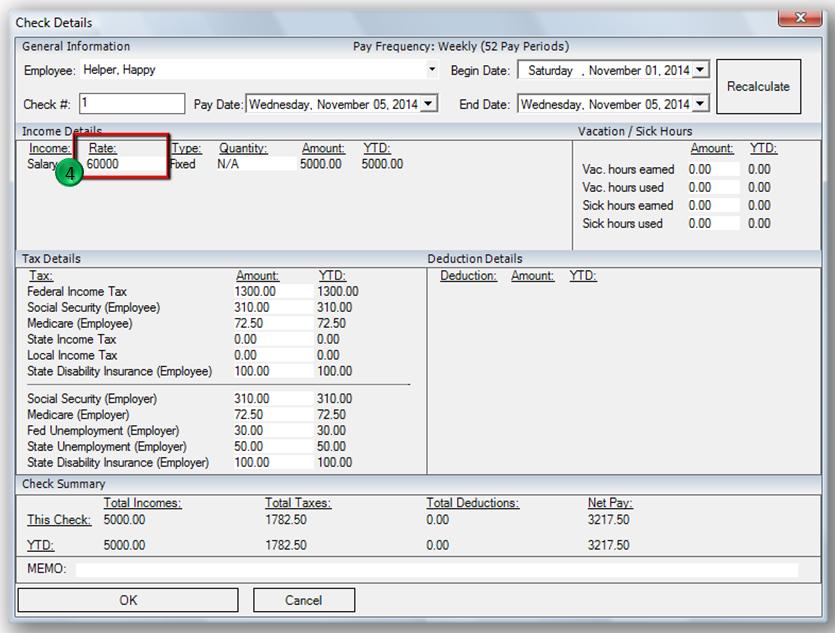
The second one is If the calculation is YEARLY.
- You would need to create a new variable income category.
- Apply it to your employee.
- 2.1 Click → Employees
- 2.2 Click → Edit
- 2.3 Click→ Next until Incomes appears
- 2.4 Keep old Income checked
- 2.5 Check New Income
- Click→ Next until Finish appears.
- Pay Employee
- 3.1 Click→ Pay
- 3.2 Select Begin, End and Pay Dates.
- 3.3 Zero out old Income
- 3.4 Enter in amount in new income.
- 3.5 Click → OK