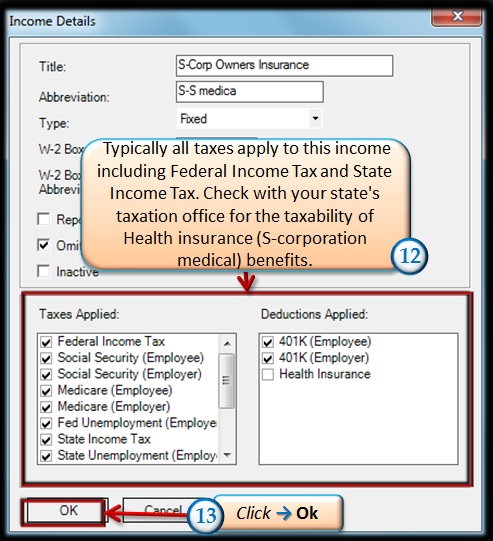- Go to File→ Open Company.
- Choose your company.
- Click→ OK.
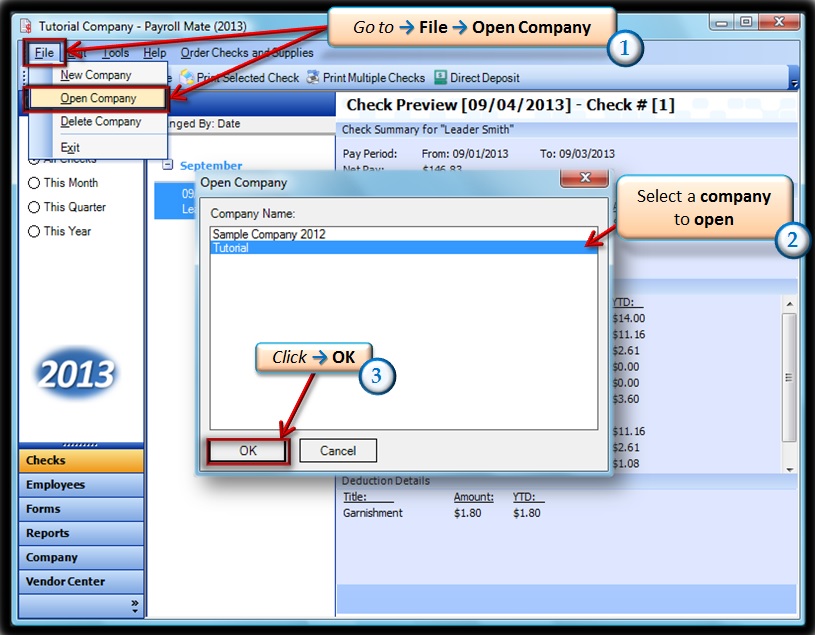
- Click on the Company tab in the bottom left hand corner.
- Click where is says Income Categories.
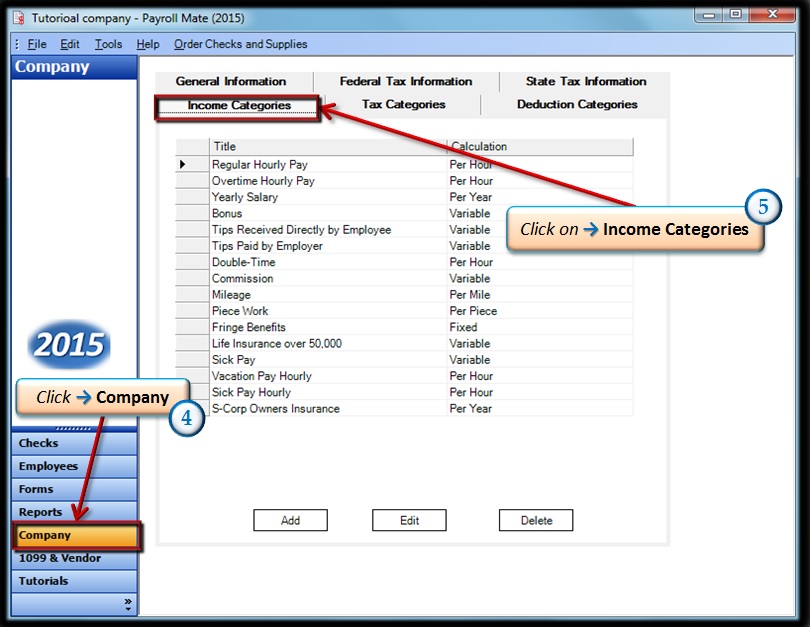
- Click on the button that says ADD.
 Income Details box will appear. Here is where you can create your S-Corp Insurance.
Income Details box will appear. Here is where you can create your S-Corp Insurance.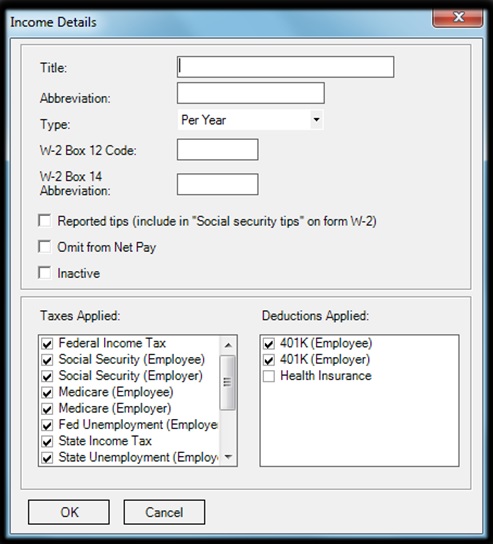
- The title for this income should be S-Corp Owners Insurance.

- You can choose and abbreviation that you would like to use.
- Select the type of calculation that is used by your company for this income.
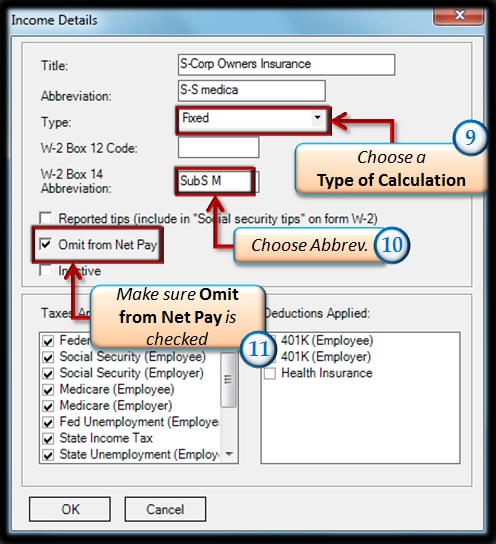
- For W-2 box 14 you can use the Code: (SubS-M).
- Make sure that the “Omit from Net Pay” is checked.
- Typically all taxes apply to this income including Federal Income Tax and State Income Tax. Check with your state’s taxation office for the taxability of Health insurance (S-corporation medical) benefits.
- Click on the Ok button when finished with the new income.